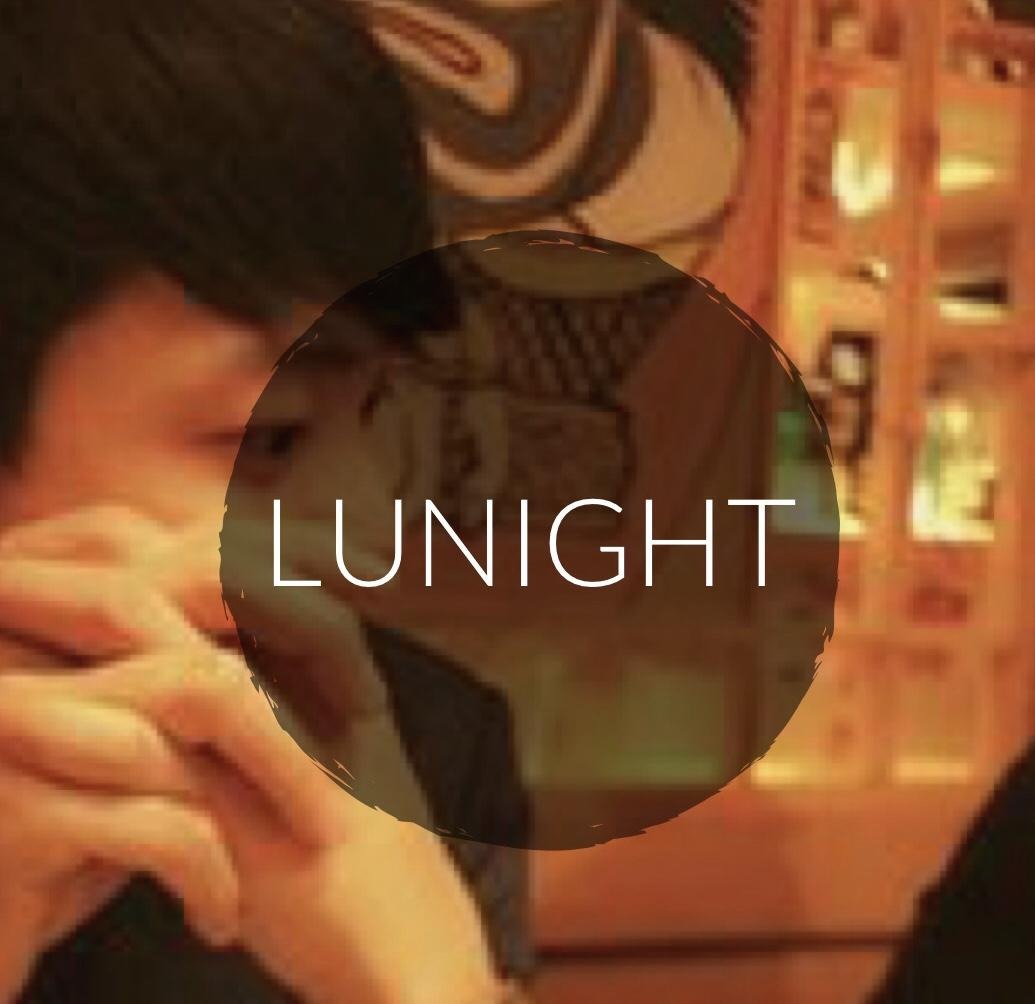Docker를 쓰는경우 오래된 OS 또는 불필요한 패키지가 설치되지 않기때문에
CentOS 또는 Ubuntu에서 미러사이트를 이용하여 패키지를 받아야한다
하지만 오래걸리거나.... 접속이 되지않는 오래된 미러사이트들...ㅠㅠ
그래서 미러사이트를 변경해서 빠르게 패키지를 다운받아 보자!
0. 국내 미러사이트 List
다음카카오 http://ftp.daumkakao.com/centos
카이스트 http://ftp.kaist.ac.kr/CentOS
네이버 http://mirror.navercorp.com/centos
CentOS 미러리스트 사이트는 다음과 같다
https://www.centos.org/download/mirrors/
1. 기존 저장소 압축 백업
yum mirror list 위치
# yum repolist // yum 저장소 확인
# yum repolist all // disabled 된 저장소까지 모두 보여준다.
# yum install bzip2 // 압축패키지 설치
# bzip2 /etc/yum.repos.d/CentOS-*.repo // 기존 저장소내역 압축
2. daum.repo 생성하기
[root@localhost /]# echo '[base]
> name=CentOS-$releasever - Base
> baseurl=http://ftp.daumkakao.com/centos/$releasever/os/$basearch/
> gpgcheck=0
> [updates]
> name=CentOS-$releasever - Updates
> baseurl=http://ftp.daumkakao.com/centos/$releasever/updates/$basearch/
> gpgcheck=0
> [extras]
> name=CentOS-$releasever - Extras
> baseurl=http://ftp.daumkakao.com/centos/$releasever/extras/$basearch/
> gpgcheck=0' > /etc/yum.repos.d/Daum.repo
3. 복구하기
# rm -rf /etc/yum.repos.d/Daum.repo
#bunzip2 /etc/yum.repos.d/CentOS-*
#yum repolist